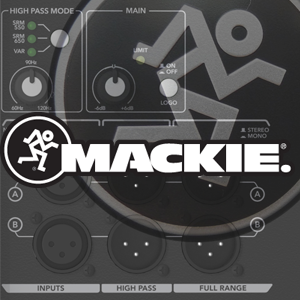Your Guide to Responsive Website Design
Responsive website design is a website design that responds to the device and screen on which it is being viewed. All visitors can’t—and shouldn’t—have identical experiences when browsing your site.
The goal is that they have a good experience no matter how they view the site.
How can you ensure a good website experience?
There aren’t any standards for website size, so how do you serve up a site that guarantees a pleasant user experience from device to device?
You have two choices:
- Create multiple versions of your site for as many desktop and mobile devices as you can afford (all of which need maintenance); or
- Craft a website that will embrace the capabilities of the myriad devices available to make your user experience better. (Now we’re on to something.)
The Goal: Usability, Not Perfection
In our Type-A world, we’d all like to predict with pixel-perfection how a design will work on any size screen. However, if you’re going to design for the masses, the goal is not perfection, but to make sure that your site always works well. The fundamental features and layout structures should be meaningfully deployed, regardless of screen size. The best way to accomplish this is with a responsive website design.
Responsive Website Design: Fluid, Flexible and Smooth
 A responsive website design is like your favorite stretchy pants. Good elastic allows for dessert but fits nicely when you don’t need the extra room. A responsive website design allows expansion and contraction of your content based on which device a site is viewed.
A responsive website design is like your favorite stretchy pants. Good elastic allows for dessert but fits nicely when you don’t need the extra room. A responsive website design allows expansion and contraction of your content based on which device a site is viewed.
Responsive sites successfully address:
– Screen resolution
– Browser choice
– Your browser toolbars and window size
– The operating system and hardware
Taking a responsive approach to your site design will provide an optimal experience for your users—easy reading and navigation with a minimum of resizing, panning and scrolling—across a wide range of devices.
Go With the Flow
There are about 6,500 different models of mobile devices (feature phones, smartphones, tablets, etc.) that are capable of accessing your Website. 63% of adult cell phone owners access the Internet on their phones. (PEW Research) Mobile browsing is quickly outpacing desktop-based Internet access.
Come on… you’re addicted to your mobile device just like the rest of us. Embrace the trend! Using a mix of flexible grids, layouts, and images, we can treat all screen sizes as facets of the same website experience.
Best Practices for Responsive Website Design
- Start Small. Design for mobile first, then grow your design to fit larger screens. Some designs that convert to new sizes better than others thanks to their layout.
- Creative Content Planning generic for januvia. Consider how your viewers are using the content on a variety of devices, and plan appropriate content modification around that.
- Make It Modular. Create reusable components so your layout is more flexible. You do not need to present the exact same content in the exact same way everywhere.
- Streamline. Get rid of nonessential content whenever possible. Keep images flexible. Some elements, such as full screen sliders that look amazing on desktops, laptops and tablets, aren’t meant to be used on a small screen.
- KISS It. A responsive website needs to be simple and conform easily to devices that may have low resolution, low processing power and weak bandwidth access. Avoid bells and whistles like Javascript or Flash that complicate site adjustment on the whole. Keep It Simple, Smarty.
Done correctly, a responsive website design will drastically improve the site experience for every user, device and platform.